How to deploy SIA Connect as a Azure IoT Edge Device module
Deploy an dynamic and flexible Industrial IoT Edge gateway on Azure IoT Edge by running SIA Connect as module
This article will guide you through the deployment of SIA Connect as a Module on a Azure IoT Edge to get the full functionality of an IIoT gateway.
If you haven't already an IoT Hub and a IoT Edge Device please refer to Installing Azure IoT Edge on Windows for Windows PCs.
Manually deployment of module
Go the Azure Portal and find the IoT Hub and IoT Edge Device where you want to deploy SIA Connect.
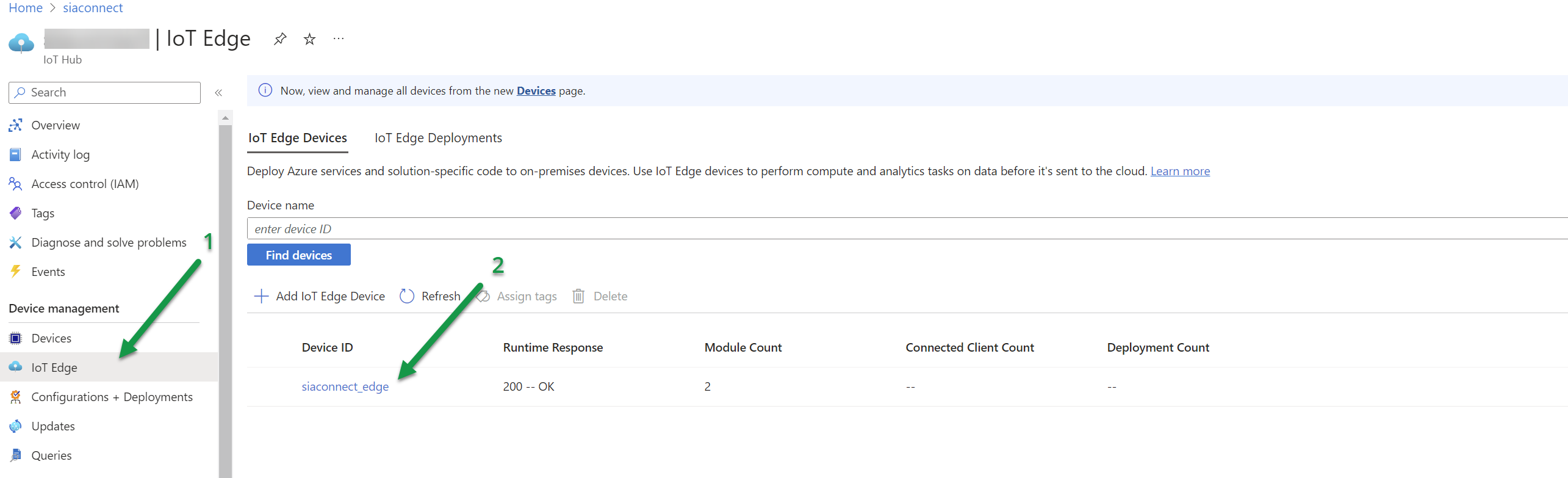
Click the on the desired device. You can see the current modules running already on the device in the modules list.
Under the device click “Set modules”.
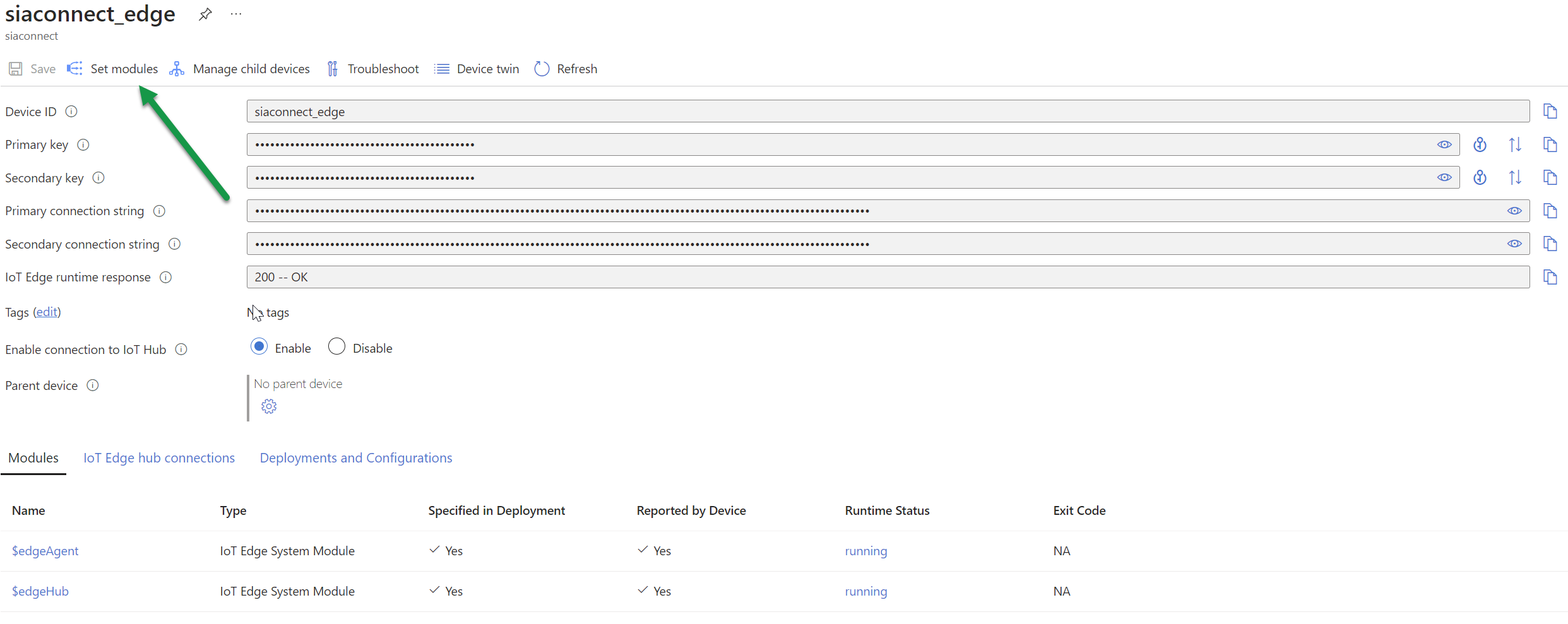
Under IoT Edge Modules, click “➕ Add → IoT Edge Module"
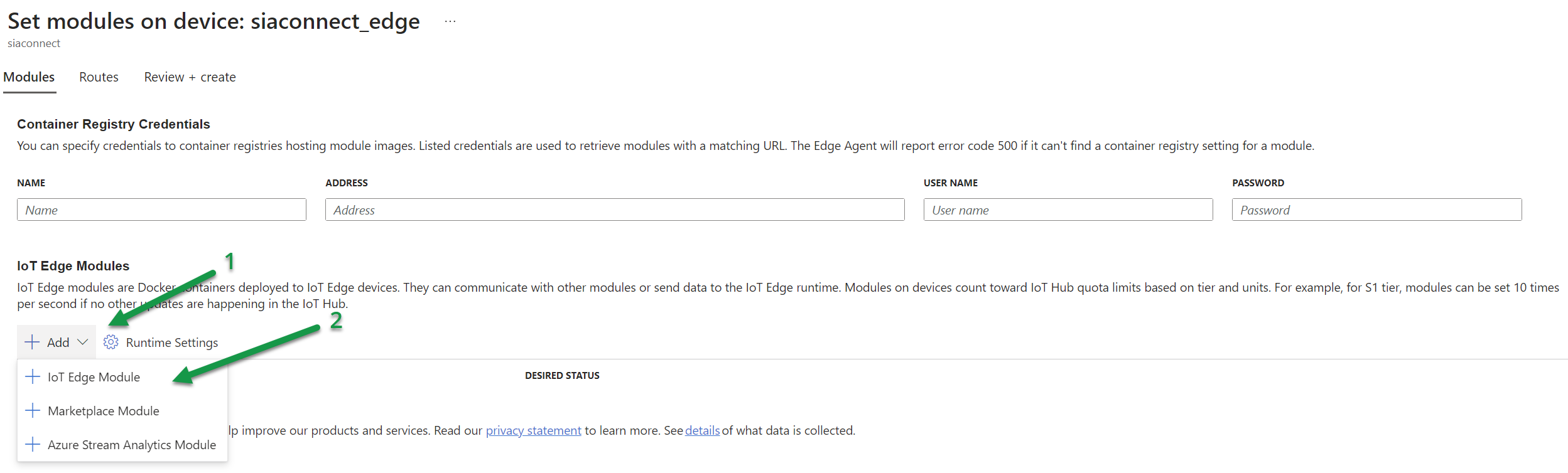
Configuring the module
The IoT Edge Module now needs configured with the following properties in the tabs:
Settings:
| Property | Value |
|---|---|
| Module name | Name_of_the_module (example: sia_connect) |
| Image URI | siaconnect/siaconnect:latest |
| Restart Policy | Always |
| Desired Status | Running |
| Image Pull Policy | On create |
Environment Variables
In the environment add the following variable
| Name | Type | Value |
|---|---|---|
| PASSWORD | Text | secret_password |
replace secret_passsword with your desired password for the system. The password is only going to be used for advanced debug purposes as it will give root access to database etc.
Container Create Options
It is strictly necessary to have a port mapped to the containers port 80 and a local volume for storing license and configuration. Use the below Container Create Options:
{
"HostConfig": {
"Binds": [
"siaconnect_data:/opt/SIA/plugins"
],
"PortBindings": {
"4840/tcp": [
{
"HostPort": "4840"
}
],
"80/tcp": [
{
"HostPort": "80"
}
]
}
}
}The ports can be changed to meet your requirements. The ports maps as following:
| Port | Description |
|---|---|
| 80 | Web GUI to make configuration etc. |
| 4840 | OPC-UA server |
Press “Add” followed by “Review + create” and “Create” and the module will be deployed.
After successful deployment you will find module loaded and running:
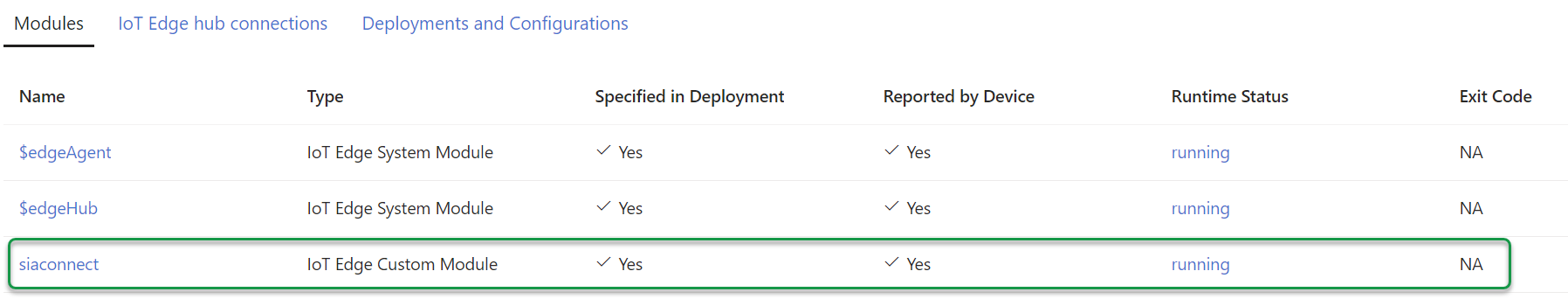
You are now able to access the GUI of SIA Connect for configuration on the Web port specified on the local IP address of the IoT Edge device.