Setting up the Allen Bradley PLC on the Demo Rack
Setting up the Allen Bradley instance
For information on how to set up the instance, follow this guide
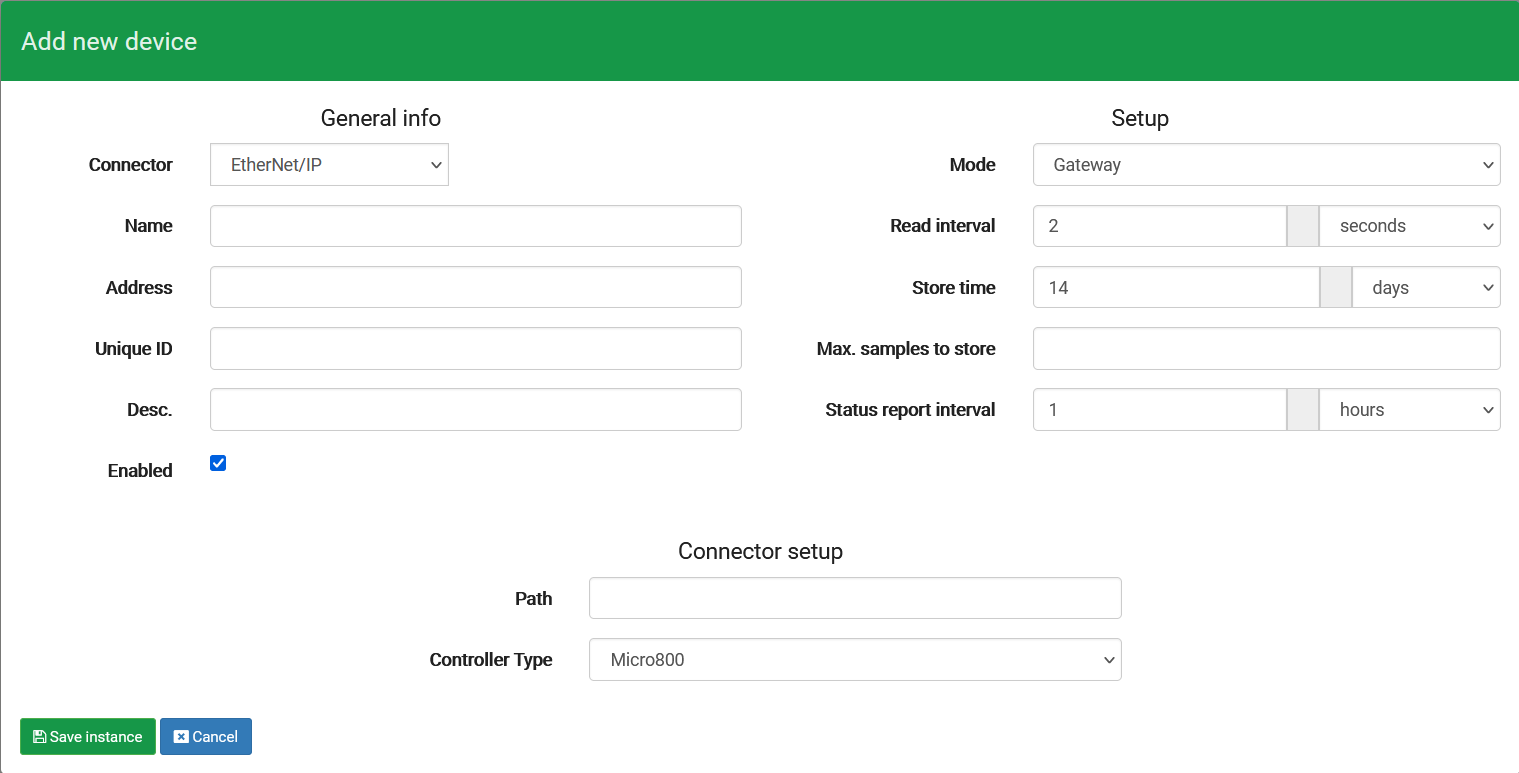
| Name | Input | Function |
|---|---|---|
| Connector | EtherNet IP | The connector used for the instance. Different PLC's and other functions inside SIA Connect will need different connectors |
| Name | Your chosen name of the instance | This is the name of the instance, which can be anything you'd like |
| Address | 10.20.30.20 | The IP-Address of the PLC |
| Unique ID | Leave empty | This can be used when you have many instances with the same or similar name. |
| Desc. | Leave empty | A field where you can describe the instance |
| Path | Leave empty | The path of the PLC |
| Controller Type | Micro800 | In this connector, you have to choose which Allen Bradley PLC you are working on |
Setting up the Allen Bradley items
For information on how to set up an item, follow this guide
Below is a list of the tags inside the Allen Bradley PLC
| Name | Address | Data type |
|---|---|---|
| Bool_Item | Bool_Item | Bool |
| Real_Item | Real_Item | Real |
| Int_Item | Int_Item | Int |
| String_Item | String_Item | String |
| Word_Item | Word_Item | Word |
Unlike the Siemens PLC, the Allen Bradley PLC does not come with a program, but an empty tag list instead. This has been done to show the mapping function of SIA Connect, which you can find a guide on here